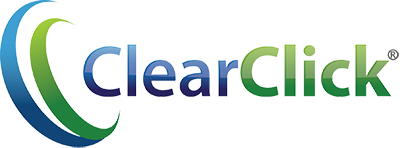Vinyl2USB™ Record Converter | Transfer 33 & 45 RPM Records To Digital MP3 or CD
Looking for an easy way to turn your old record collection into digital MP3 or CD?
The Vinyl2USB™ Converter makes it simple to convert your records to MP3 or audio CD.
It takes just 3 easy steps...
1) Hook Up The Vinyl2USB™ Converter To Your PC or Mac.
Use the included USB cable to connect your converter to your computer. The converter is powered by your computer, and installs automatically with no drivers.
2) Record Audio From Your Converter.
Load a record onto the converter, and simply press "Record" in the included recording software to start transferring it.
3) Burn Audio CD or Export To MP3.
Finally, you can burn an audio CD of your digital recording or export as MP3 so that you can listen on your computer, smartphone, or tablet.
Included Software for PC: LP2CD Wizard™ 2.0
With LP2CD Wizard™ 2.0, you can record audio, edit recordings to split them, clean recordings to remove noise and pops, export to MP3 or WAV, and burn audio CD's. Compatible with Windows Vista/7/8/10.
Included Software for Mac: Audacity and Burn
Audacity allows you to record audio from your Vinyl2USB™ Converter to your Mac, as well as edit, split, and clean recordings to remove noise. You can also export your recordings as MP3 or WAV. The Burn software included allows you burn audio CD's from your audio recordings. Compatible with Mac OS X.
 |
Free USA Tech Support From ClearClick |
 |
Full 1 Year Warranty From ClearClick (Extendable By 1 Year For FREE With Product Registration) |
 |
Free Shipping To USA 48 |
 |
14 Day Money-Back Guarantee |