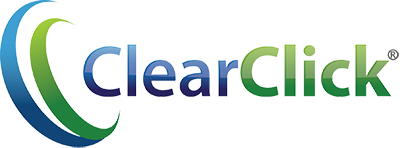VHS to DVD Kit For PC & Mac | Convert Any Video Tape To Digital Format
Easily convert your VHS tapes and camcorder tapes to digital format or DVD with the ClearClick VHS To DVD Kit for PC & Mac.
Easily convert your VHS tapes and camcorder tapes to digital format or DVD with the ClearClick VHS To DVD Kit for PC & Mac.
This kit includes: USB video capture device, 3-RCA to 3-RCA video transfer cable, software, step-by-step instructions, and USA-based email tech support from ClearClick.
Here's how it works...
1) PC: Install the included "Golden Videos VHS To DVD Converter" Software (published by NCH Software) & activate it using the included license.
Mac: Follow the instructions to use the built-in video recording which is already pre-installed on your Mac.
2) Connect the ClearClick Video Capture Device (Included)
Next, plug in the included ClearClick Video Capture Device to any USB port on your computer. Your PC/Mac will automatically install it - no drivers required! Then, connect your VCR or camcorder to the USB video capture device using the included video transfer cable. (Note: this device is NOT intended for modern HD/HDMI video sources)
3) Transfer Your Video & Burn To DVD
PC: Open the "NCH Golden Videos" software on your computer, and click "Create Recording." A step-by-step wizard will guide you through the conversion of your video. (Recording resolution: 640x480). You can then save the video on your computer in digital format or burn it to DVD.
Mac: Use your Mac's built-in video capture software (see instructions) and click File -> New Movie Recording. Set the software to the correct input source and click "Record." After saving your video, you can burn a DVD using the included DVD burning software.
Easy, step-by-step instructions are included as well as USA-based email tech support from ClearClick.
Software Included:
Easily convert your VHS tapes and camcorder tapes to digital format or DVD with the ClearClick VHS To DVD Kit for PC & Mac.
This kit includes: USB video capture device, 3-RCA to 3-RCA video transfer cable, software, step-by-step instructions, and USA-based email tech support from ClearClick.
Here's how it works...
1) PC: Install the included "Golden Videos VHS To DVD Converter" Software (published by NCH Software) & activate it using the included license.
Mac: Follow the instructions to use the built-in video recording which is already pre-installed on your Mac.
2) Connect the ClearClick Video Capture Device (Included)
Next, plug in the included ClearClick Video Capture Device to any USB port on your computer. Your PC/Mac will automatically install it - no drivers required! Then, connect your VCR or camcorder to the USB video capture device using the included video transfer cable. (Note: this device is NOT intended for modern HD/HDMI video sources)
3) Transfer Your Video & Burn To DVD
PC: Open the "NCH Golden Videos" software on your computer, and click "Create Recording." A step-by-step wizard will guide you through the conversion of your video. (Recording resolution: 640x480). You can then save the video on your computer in digital format or burn it to DVD.
Mac: Use your Mac's built-in video capture software (see instructions) and click File -> New Movie Recording. Set the software to the correct input source and click "Record." After saving your video, you can burn a DVD using the included DVD burning software.
Easy, step-by-step instructions are included as well as USA-based email tech support from ClearClick.
Software Included:
- For PC: NCH Golden Videos VHS To DVD Converter (Full license included)
- For Mac: "Burn" DVD Burning Software. (For capturing video, use your Mac's built-in video capture feature as instructed in manual)
- PC: Windows 10, 8, 7, or Vista
- Mac: OS X 10.9 or higher
- Intel i5 CPU or higher (or equivalent)
- 4 GB or more of RAM
- 10 GB or more free hard drive space
- DVD burner & blank DVD's (optional - to burn DVD's)
Additional Required Equipment:
VCR/Camcorder (not included)
3.5mm to 3-RCA cable (only required for some camcorders)
 |
Free USA Tech Support From ClearClick |
 |
Full 1 Year Warranty From ClearClick (Extendable By 1 Year For FREE With Product Registration) |
 |
Free Shipping To USA 48 |
 |
14 Day Money-Back Guarantee |